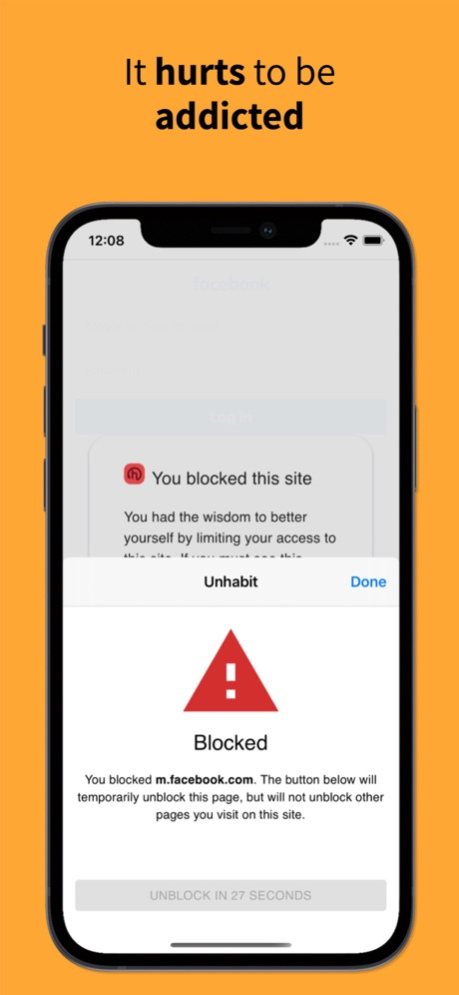Unhabit 1.2.0
Continue to app
Free Version
Publisher Description
Spend less time on your phone, and more time enjoying life.
Unhabit is a Safari extension that helps you break addiction to social media and distracting websites.
Top Features:
* Free, with no annoying in-app purchases
* True Privacy - Unhabit is one of the few (or only) content blocking apps that does not track you. All your browsing history stays on your device, No VPN required.
* Configurable Cooldown - Unhabit asks you to take a beat before temporarily unblocking a page
* Simple Scheduling - Choose which days to block distracting websites
* Track Progress - Unhabit shows you how many times you've visited a site over the course of the past week
* Set up in seconds
Unhabit gives you tools to improve your self-control, and browse the internet more productively. When you find yourself mindlessly reloading a website, block it from the Unhabit extension and Unhabit will block that site until you break your addiction. If there's an urgent case for viewing a page, you can temporarily unblock the page from the Unhabit extension after waiting 30-60 seconds.
If you have issues staying focused or productive at work, use the Unhabit scheduler to block problem sites on weekdays. Upgrade your productivity instantly!
Get your life back and focus on what matters most. Install Unhabit now!
Jan 1, 2022
Version 1.2.0
Along with a few bug fixes and performance improvements, we've added the following features:
- It's now easier to change settings from the extension
- Delete blocked sites from the settings page
- Specify shorter cool off periods in the settings page
About Unhabit
Unhabit is a free app for iOS published in the System Maintenance list of apps, part of System Utilities.
The company that develops Unhabit is TrueRate. The latest version released by its developer is 1.2.0.
To install Unhabit on your iOS device, just click the green Continue To App button above to start the installation process. The app is listed on our website since 2022-01-01 and was downloaded 1 times. We have already checked if the download link is safe, however for your own protection we recommend that you scan the downloaded app with your antivirus. Your antivirus may detect the Unhabit as malware if the download link is broken.
How to install Unhabit on your iOS device:
- Click on the Continue To App button on our website. This will redirect you to the App Store.
- Once the Unhabit is shown in the iTunes listing of your iOS device, you can start its download and installation. Tap on the GET button to the right of the app to start downloading it.
- If you are not logged-in the iOS appstore app, you'll be prompted for your your Apple ID and/or password.
- After Unhabit is downloaded, you'll see an INSTALL button to the right. Tap on it to start the actual installation of the iOS app.
- Once installation is finished you can tap on the OPEN button to start it. Its icon will also be added to your device home screen.